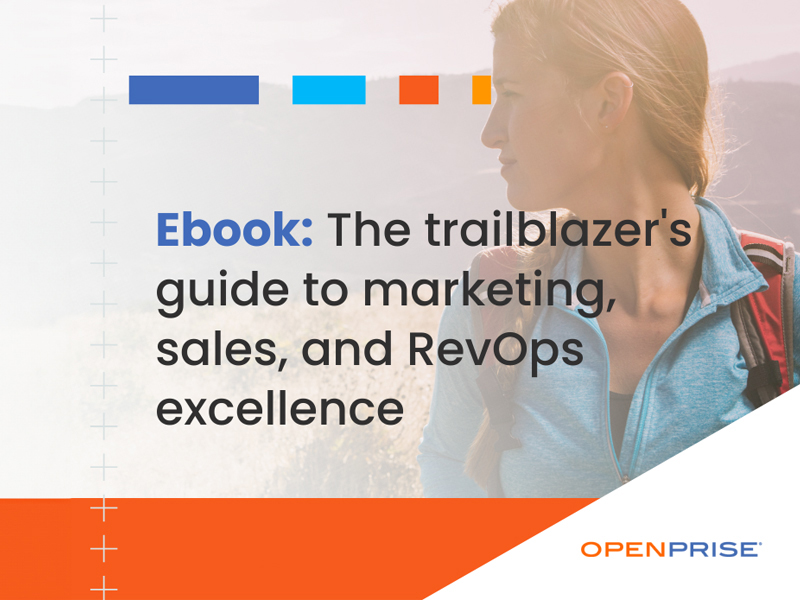The devil’s in the details: 11 data quality management challenges
“The devil’s in the details.” The adage proves right when it comes to data quality and how far your RevOps data quality software can get you. Most data quality management tools can handle the standard stuff, like normalizing state and country, fixing capitalization, and cleaning up phone number formats and email syntax.
However, when you go beyond those basics, you’ll find many common data quality challenges and issues that aren’t trivial to fix—the details that can make or break your data quality. Here are 11 common data management challenges RevOps professionals often face. Do any of these look familiar to you?
1. There are so many ways to express annual revenue data. Can you segment correctly?
It’s likely that your CRM gets data from multiple sources and that you’ve used quite a few data enrichment vendors over time. Since these vendors express data in different ways, you probably have data in many formats. For example, you might see the revenue field as:
- 600,000,000
- 600, with a second field that tells you the number is in a unit of millions
- 600 million
- 600mil
- 600MM
- $600 MM
- $600000000
- 500 million – 1 billion
- >500m
Can your data quality management software reliably segment all these possible values into your custom range of “500M—1B”?
2. When the problem is zero, can you rely on your data quality management tools to figure out what’s missing?
One of the most common data quality challenges and issues with US ZIP codes is that ZIP codes that begin with zero often lose that zero when you import data from a spreadsheet or any technology that treats the five- or nine-digit data as a numeral. For example, Boston’s ZIP code 02101 becomes 2101. Can your data management technology recognize the missing zero and put it back?
3. Devilish details: diacritic damage
We’ve all experienced the frustration of seeing data getting butchered during importing, and the detail of those little diacritic marks that appear in languages other than English are a common cause. For example, what do you do if you see the German state of “Freistaat Thüringen” become the unreadable “Freistaat ThÃœringen”? That’s a problem that can confound data quality management staff. Can your software detect these errors and reverse the damage?
4. Lost in translation: understanding and parsing Asian names
Let’s talk more about international data. Companies that sell globally have Chinese, Japanese, and Korean (CJK) names in their CRMs, expressed by the language’s unique characters. For those who aren’t native speakers of those languages, trying to parse out the given name from the surname can be impossible. For example, here are two Chinese names: 司馬光 and 關雲長. If you can’t read the characters, how can you parse out the surname and the given name? And more importantly, how would your data quality software do? The right answer is:
- For the name, 司馬光: surname: 司馬, given name: 光
- For the full name, 關雲長: surname: 關, given name: 雲長
If you can’t parse this correctly, you’ll send emails addressing people by their full name, just like your mother calling you by your full name when you are in trouble. Not good. Can your data quality management team handle this?
5. Tricky job titles segmenting for better data quality management
If you thought that revenue fields are difficult to segment, just think about job titles. Not only do data enrichment companies present titles in a myriad of ways, but companies themselves often refer to the same job function in many different ways. After all, we’ve all seen our share of titles that look like this:
- VP engr
- Sr.Dir. Finance/Comptroller
- CFO/COO
- Tech mgr.
- Acct. Executive
- Principal consultant
Can your technology figure out the proper job level for these job titles?
6. Mickey Mouse, is that really you?
Did Mickey Mouse download a white paper last week? Did Genghis Khan sign up for a free trial yesterday? Which sales rep talked to asdf asdf at the show last month? Did someone add coarse language into the name fields?
How is it possible to maintain high data quality management with these suspicious-looking records in your database? And how can your system identify and flag them?
7. Gmail is just the tip of the iceberg
If you can’t pick out Mickey Mouse and Donald Duck from your records, how about picking out bad emails like test@test.com, nobody@anybody.com, 35435@throwawaymail.com?
Almost everyone has a free or disposable email address for personal use, so it doesn’t necessarily mean those emails are “bad.” Still, those addresses aren’t necessarily the ones you want to market to. Sure, you can probably configure a simple rule to look for “gmail.com,” “yahoo.com,” and “hotmail.com” in the email field, but how about “qq.com” or “168.com”? There are over 8,000 free and disposable email providers from across the globe. How do you use data quality management to handle those?
8. Is Puerto Rico a state or a country?
This isn’t a trick question or a political debate. The truth is, there’s no universal right answer. The “right answer” for each company is based on how your sales team is organized at the moment. If your sales team is handling Puerto Rico as part of the Latin America region, you may want to classify it as a “country” in your CRM. If it’s handled by your US regional sales team, you probably want it to be a state within the US. There are a few more examples of ambiguous countries or cities. Is Singapore a country or a city? And maybe your company considers Puerto Rico as a country but Guam as a state. The best way to handle these conundrums is to ensure the data aligns with your company’s sales territory needs and to see that your data quality management process is on track with those decisions.
9. Epic Rep Battle: who wins?
Let’s say you have the following ownership mess in your CRM. You have one sales development rep (SDR) who owns the ABC Company account. But another SDR is responsible for a contact from that company. Meanwhile, in another department, an account executive (AE) also has a new lead from ABC, and that AE is entirely unaware that two SDRs are already working with the company. But we’re not done. Let’s take a trip over to business development, where a fourth employee, a business development rep, has been working with a different contact from ABC. That contact is the subject of an open task.
Who owns the account and all this activity? It looks unprofessional to get so many calls from one company. To top it off, having four employees servicing an account when it only takes one is an expensive waste of productivity. What do you do?
There’s no need to fight. You need the account and all the contacts, leads, tasks, and events owned by one salesperson. That owner should be determined based on ownership of open tasks and events and seniority within the sales team hierarchy.
Can your data quality management technology pick the right owner and clean this mess up?
10. What’s a ‘legitimate duplicate’—and what can you do about it?
Not all duplicate records are bad data. Companies that sell through brokers and channels end up with duplicate contacts tied to different accounts often. These are “legitimate duplicates” because the CRM’s configuration can’t support one contact record associated with multiple account records. Don’t merge legitimate duplicates! If you do, you’ll end up with a problem similar to the one above. Instead, synchronize them, so the only difference is their account association. Good data quality management provides a way to keep the data clean.
11. Family problems: data quality management means putting everyone in their place
The Account field is a devilish beast because enterprises organize into complicated hierarchies, teeming with holding companies and multinational entity issues. Selling into large enterprise accounts means you have to map these hierarchies, otherwise known as account families, accurately. For example, Dun & Bradstreet’s Hoovers data provides a great deal of information about companies. But to make the account family data match the way your regional sales team works, you’ll need to use domestic location filters to change a few things:
- For all US companies, the account family’s head should be the Domestic Ultimate (DU).
- If a Canadian DU company has a US parent, the entire Canadian accounts group should roll up to the US DU.
- In Europe, if the DU company for a country has a parent within the same region (DACH, Iberia, UK/IE, and Nordic), then all those accounts should roll up to the regional DU account.
The question is, how would you approach these issues to clean up the data in your data quality management system? Can your data quality management solution help you?
Remember, when you select your solution, pick the one that works for your business needs—not just the one that’s easiest, cheapest, or fastest. Businesses lose massive amounts of potential business every year because of misrouted leads, because account owners aren’t aware of contacts or leads within their accounts, and because of incomplete data.
Most importantly: You work hard with your data, so make your data work for you.
Download the eBook GTM guide to data quality to learn more.
Ready to uplevel your data quality?
Schedule a personalized demo, and see for yourself how the RDA Cloud can help you overcome the data quality challenges holding your sales and marketing teams back.