
What is automated lead routing?
What is automated lead routing: Like Amazon, but for RevOps teams
What is automated lead routing? Getting leads to the right salesperson while the lead is still hot is both an art and a science. There’s a strategy behind every bit of data that gets whipped around a company. That’s why lead routing is a lot like Amazon deliveries. We rarely think about how a package reaches its intended person; we take it for granted that it’ll just get there somehow. But behind the scenes, there’s a flurry of activities to help it reach its destination. In the world of RevOps, the Amazon metaphor is just the starting point.
The many roads to lead routing
The question of where an incoming sales lead should go depends on many things in a lead routing strategy. Simply sending a lead to the sales team doesn’t cut it anymore. A classic Harvard Business Review story showed that a sales team is seven times more likely to have a meaningful conversation with a prospect when it contacts a prospect within an hour of receiving the lead, and it’s more than 60 times as likely to have that conversation if they reach the prospect in the first hour compared with waiting 24 hours or longer.
There’s no time to let a lead sit in a queue or bounce around between people or get routed to the wrong person and get cold. So it’s critical to plan and execute lead routing processes according to your company’s needs. In the speedy world of package delivery, this process is called “pre-sorting.” In lead routing, they’re basic rules. For example:
Do you route leads by geography?
Many companies do. If so, what defines your boundaries? How granular do your territories get? Do you split up Canada by language, region, state, or city? Are US territories considered the same as US states? If so, is Puerto Rico a US territory or part of LATAM? Do you route leads from Israel to EMEA, the middle east, Asia, or is Israel its own territory? And what about New York City? Do you consider it a region, a city, or just part of a bigger state?
When you’re executing on an ABM strategy, each sales rep has their own unique accounts. In today’s culture of remote work, an account contact may not be in the same geographical region as the headquarters. That means you’ll run into issues if you’re routing leads based only on geography without considering the routing criteria of key accounts. In other words, because your contact might live in a different region than the location of the company HQ, you’re sending the lead to the wrong place.
Existing opportunities can also complicate things. For example, if you route an incoming lead to an SDR to qualify a new lead from an account that’s already in your system and flagged as an opportunity, then you’re introducing a new record into your CRM. Normally, that lead would route to the SDR who may or may not find the corresponding account-with-opportunity. The rep could easily re-route it to Field Sales—where it may not belong. As your lead-cooling clock is ticking, you’re losing valuable time—especially if all that routing happens manually. Ideally, your routing logic and rules should be able to recognize that the lead matches an account with an existing opportunity—and route it immediately to the sales rep assigned to that opportunity.
Are you lead routing by company size?
A lot of companies’ sales teams are grouped by company size, and route this way—sometimes while also routing by geography. But company-size lead routing still leaves you with some fundamental questions—like, what’s the criteria for determining the company’s size? For example, you could look at total company, number of divisions, or annual revenue. Depending on which way you look at it, a large account can turn into a small one—and vice-versa—fast. Whatever criteria you choose, make sure that field is populated or enriched with accurate information to ensure proper routing.
No more “return to sender”
Going back to our Amazon analogy for a moment, how quickly do you think a package addressed to someone at IBM would reach the intended recipient if the box was missing a physical address? Of course, it might get there eventually, but not without a lot of manual intervention. The same is true of lead routing by account. On the surface, this method seems simple: send the lead to the rep who owns the account. But wait.
- What if the lead’s address is IBM, but your CRM lists the same company as International Business Machines?
- How do you route a lead if the email address is different from the corporate domain?
- Will a lead land in the right place if they work for a subsidiary of a more prominent company? For example, if the lead is an IT Manager for Olive Garden restaurants, will your system find that lead as a duplicate under Darden Restaurants?
A lead routing tale of hunters and farmers
A vital piece of information necessary for proper sales routing is whether the incoming lead is a prospect or an existing customer. For example, someone may fill out a “contact us” form, unaware that someone else in their company was already working with you. Since you almost always engage with customers differently from the way you’d work with prospects, your lead routing system must be able to discern a customer from a prospect. Typically, customer account managers (farmers) work with existing customers to grow the account and ensure the relationships also thrive. Meanwhile, account executives (hunters) work with prospects and seek out new ones.
Naturally, processing these leads manually in any reasonable amount of time is impossible. (Remember—that lead is getting colder by the minute.) But if you’re working with automated leads using a RevOps automation platform, and you’re keeping your database clean, the system will find existing customers—even if the new inquiry is from a different person, department, or even physical location. That way, you can be assured that farmers and hunters aren’t getting each other’s leads, or worse, the lead isn’t being called by both.
The name on the box: where does each lead land?
Every company has different ways of distributing leads once they’ve been sorted and routed. Trying to be equitable, companies rely on many other final-routing methods, including:
- Round-robin: companies distribute leads sequentially among reps—think of it as dealing cards.
- Load balancing: sales reps receive leads based on their current workload. For example, a new sales rep might get the majority of new leads to build up that person’s pipeline, and a representative working on 100 deals might not see any new ones for a while.
- Shark tank: First come, first served. The first rep to jump on an opportunity gets the lead. Every coffee or restroom break could be costly.
Whichever method your company chooses to get the lead to the right rep, thoughtful lead routing before that final step is crucial. As you can see, successful sales can never be arbitrary. Work behind the scenes to design the process that works best for you, then automate your lead routing process so it happens lightning fast. Using your CRM and a RevOps automation platform removes the roadblocks complex routing rules can cause and lets you act nimbly as processes and people change. Automated lead routing can improve conversions, sales team performance and make your team members happier. No postage required.
Now that you understand a bit more about how lead routing works, explore the next steps. What technology do you need? How will it scale with your organization? What’s the best way to ensure a stress-free implementation?
Download the Openprise survival guide to comprehensive lead routing for a deeper dive into all these topics, and get a framework and set of best practices to get started.
Recommended resources






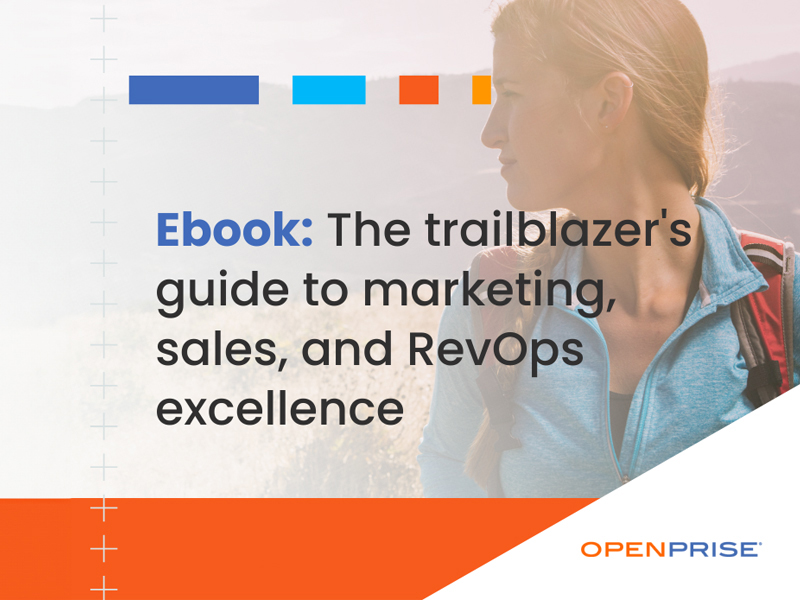







Leave a comment