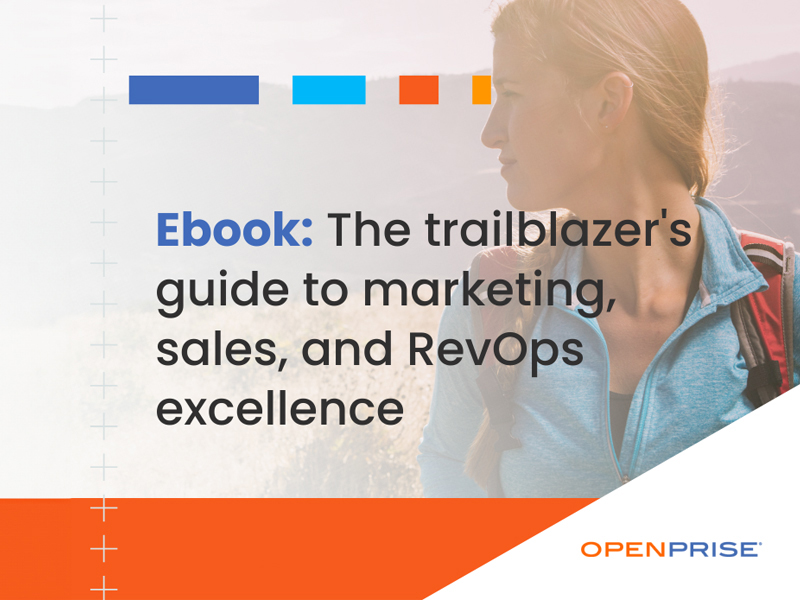Easy-to-use list cleaning-only from Openprise
Why suffer from dirty data when clean lists can be your new normal? Now, here’s a risk-free way to deliver clean data that fuels company growth-and the best part is that it’s 100% free.
Discover how the Cleanse app, part of the Openprise RevOps Toolbox, makes it easy to normalize your data to your specifications.
Step 1: Upload your data
Easily upload your data to the Cleanse app. Simply drag and drop your .CSV, .XLS, or .XLSX file and you’ll be ready to start cleaning your data.

- Upload up to 50,000 rows and 30 columns of data
- Standardize states, countries and phone numbers
- Identify junk values and bad data
Step 2: Clean your data
Next you can choose which data fields you want to standardize. Move the columns from your file to the Cleanse app columns. Once you hit export, we’ll do the rest.

Step 3: Export your data
That’s it! You can now download your clean data and put it to work for your organization. The whole process from start to finish only takes a few minutes with the Cleanse app, and you end up with pristine data to drive your RevOps processes.

Clean your data in three easy steps!
Start using the only data cleansing software that gives you clean, reliable data without breaking the bank.
Leading companies trust Openprise with their RevOps data