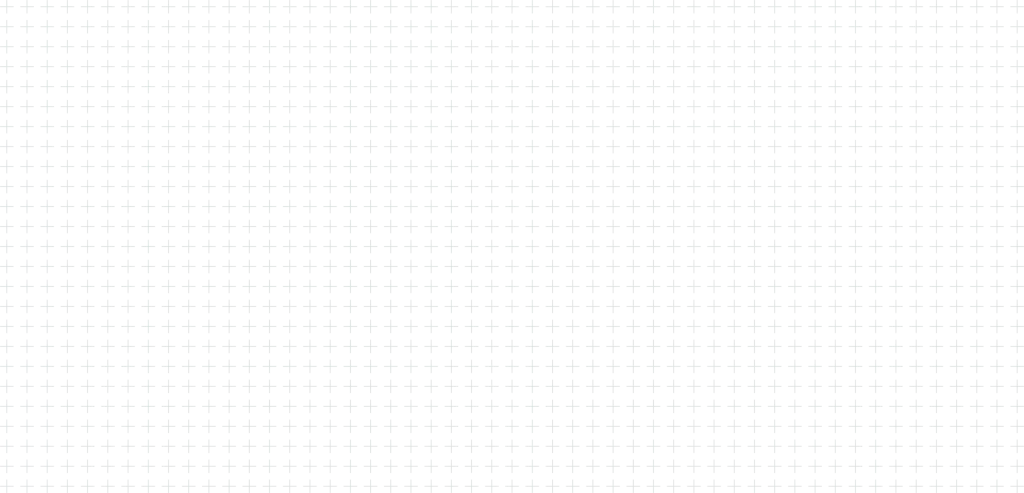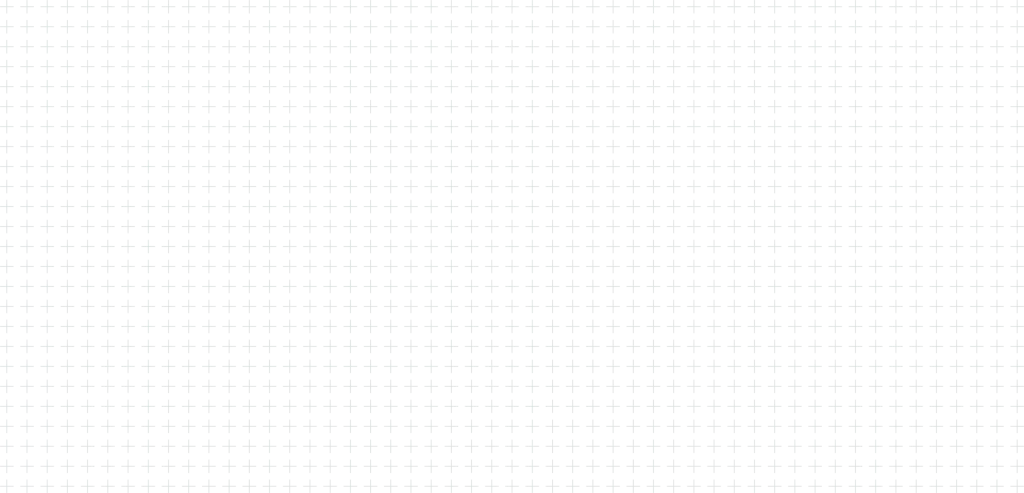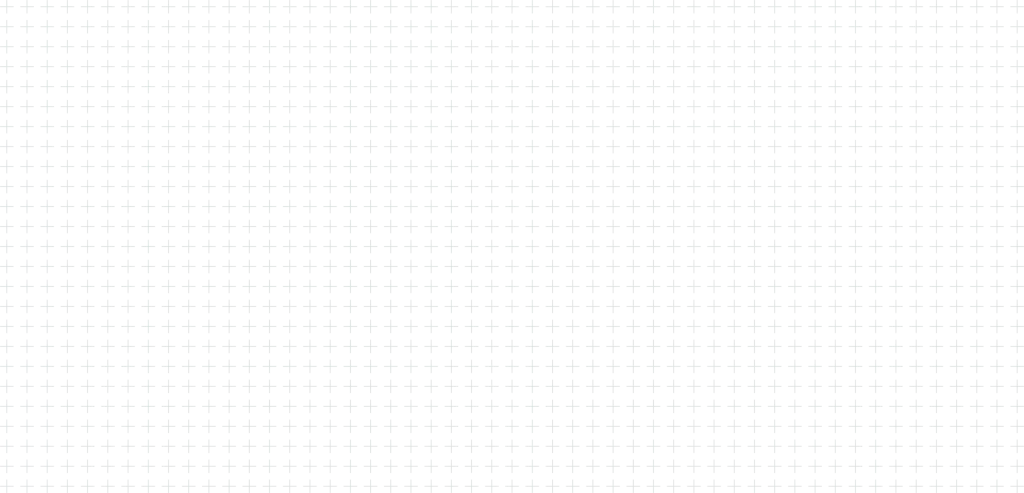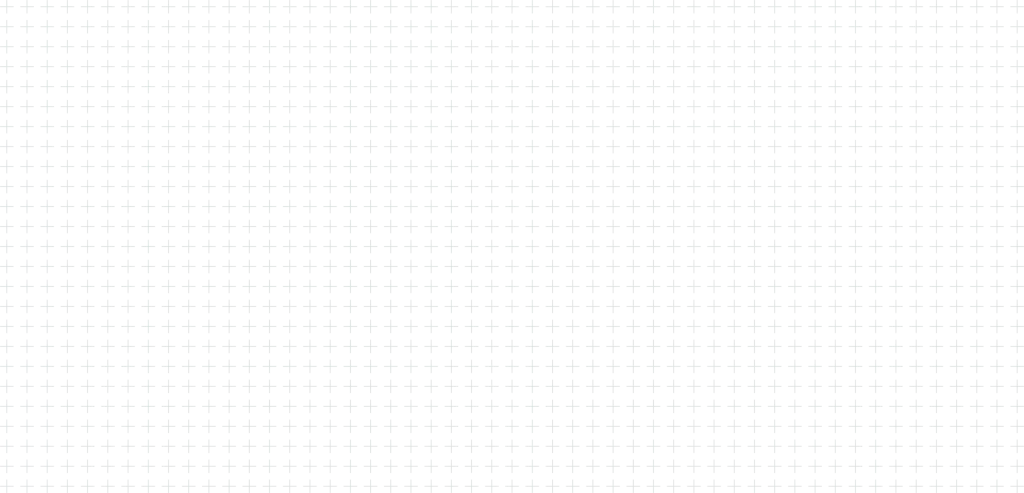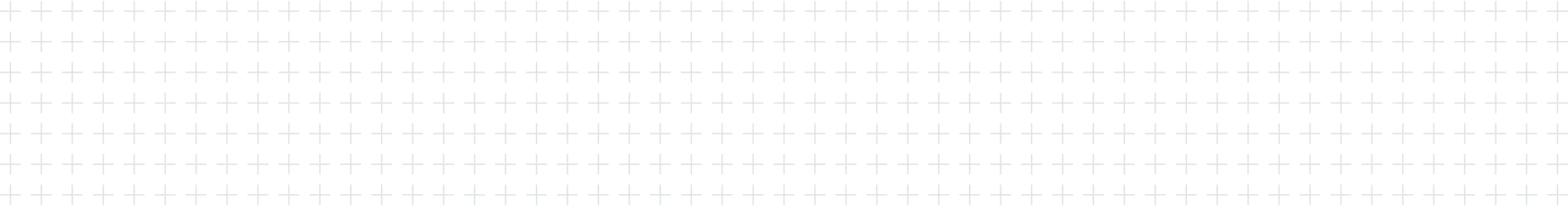The main plenary sessions will take place November 8-10, 2022 from approximately 9:00am – 12:00pm PT each day. (Hours may be adjusted slightly based on the number of total sessions.)
Sessions will take place in Pacific Daylight Time however the conference platform will adjust the session times to your local time zone.
You can view the schedule here. Once you have reviewed the agenda, our recommendation is to add all meetings and sessions that you want to attend to your calendar, so you don’t schedule something else during that time. Some conference attendees put an “out of office” on for the designated hours so people don’t expect an immediate answer.
Yes, whether you are presenting or attending, you will need to register to participate. Once you are registered the process is simple.
- You will be sent a link to the virtual conference about one week prior to the conference so you may log in and start to explore sessions.
- When you click on the link you will automatically be redirected to the Open 22 registration system to log in with your Open 22 credentials.
- Once logged in you will be automatically directed to the Open 22 home page.
You can register up until the day of, however, if you register by October 1st, 2022 you’ll receive a Limited Edition Open 22 zip-up hoodie.
Everyone presenting must be registered for the conference.
No, Open ’22 is open to everyone.
No. All registrants will be able to access all conference content on-demand starting one week after the conclusion of the conference.
Yes, sessions are recorded and made available only to conference registrants, and your registration will allow you to access conference content on-demand.
Both. Each session will conclude with a live Q&A engagement with the presenter via a moderator &/or online chat & polling features.
Once registered you may access the virtual conference and watch from your desktop, laptop, tablet, or mobile device. The platform works best if accessed via Chrome but can be accessed also with Firefox. Typically, Safari is unstable for the most up-to-date content.
Participants should check their internet bandwidth. You can check your bandwidth online.
The recommended internet speed is at least: