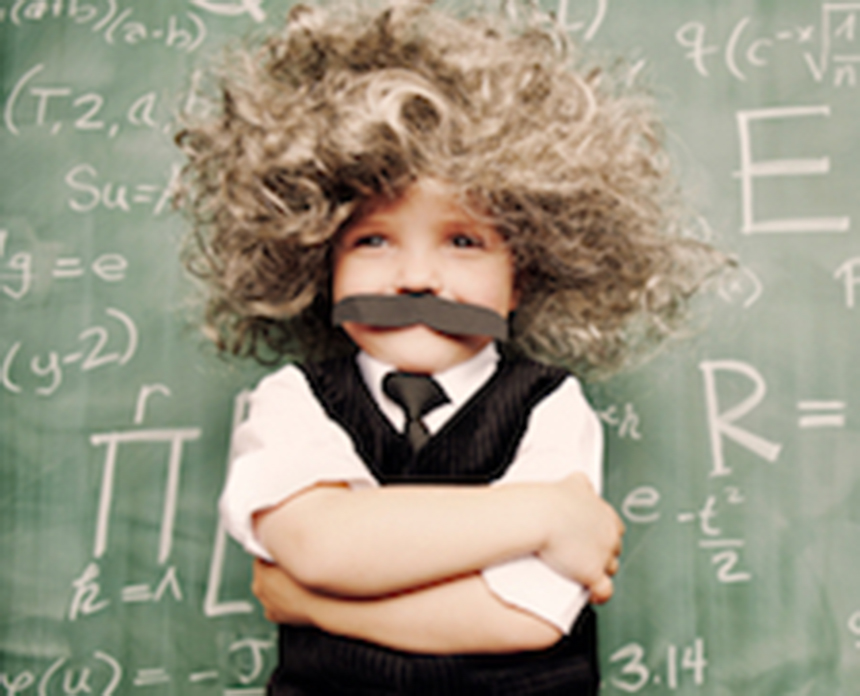
Dealing with merge blockers in the dedupe process
When you merge duplicate records, depending on the system you are working with, there can be many situations where your merge will not be allowed. Here are the most common data merging blockers we see in Salesforce.com and how to remediate them.
Merging a Lead with a Contact
You can’t merge records of different object types. Although Leads and Contacts are both fields about people, they are separate objects in Salesforce.
The remediation when merging contacts in Salesforce is to convert all the Leads to Contacts first. When converting, ensure that the Leads are assigned to the right Account. When doing the conversion, you also need to ensure that all the required fields for the Contact objects are filled in, otherwise the Lead-to-Contact conversion request would be blocked as well.
Merging Contacts with Other Contacts
Often times, duplicate contacts may exist in different Accounts, especially if they’re created by different owners. However, Contacts in different Accounts cannot be merged.
If the Accounts are actually duplicates, then the answer is to merge the Accounts first, which will merge the Activities, Opportunities, and Contacts as part of the Account merge operation. However, if the Accounts are not duplicates, then the only way to merge the Contacts is to first move the Contact to the same Account before the data merging.
It’s important to validate the duplicate identification logic with Contacts. Simply using Email is insufficient. At the very least, Email and Account are required.
We always recommend that Contact owners review these duplicates as well as Contacts are highly sensitive records for the sales team.
Invalid Record Owners
Very often a record in Salesforce can be owned by a user that no longer exists. If you try to merge a record with an invalid user, it will not be allowed.
The remediation to this data blocker is to ensure all records are assigned to valid users. This is best handled as a separate data quality maintenance process, independent from the de-duplication process. However, if necessary, search for all invalid users and update the ownership to valid users.
Contacts without Accounts
In Salesforce it is possible to allow Private Contact records. These are Contacts not affiliated with an Account. Any attempt to merge a Contact without an Account to one with an Account will be rejected.
The remediation is to ensure that all Contacts to be merged have an Account affiliation. This will require an additional step to assign all Contacts without Accounts to the same Account for the surviving record.
This is essentially a generic problem of invalid dependency that can occur when de-duplicating other objects. For example, an Opportunity record must be associated with an Account.
Invalid or Missing Field Values
If the field value for the record is outdated, containing a value that is no longer part of the current picklist of values, any attempt to merge this record will also be blocked.
The remediation is to ensure all field values are valid with respect to the current allowable values. This is best handled as a separate data quality maintenance process, independent from the de-duplication process. However, if necessary, simply replace the invalid values with valid values.
A related case of this is missing required field values. This usually happens when a required field was added after the record was created, and a default value was not retroactively assigned.
The remediation to this data blocker is similar to the above, either keep up the data quality with a separate process or just fill it in before merging.
Violation of Validation Rules
It’s important to understand the validation rules that are active within SFDC. Merge operations can fail due to validation rules that are not related to required fields. Since validation rules are unique custom rules in each environment, it’s important for you to review the validation rules that are active and determine if merging the various objects would violate any active rules.

Leave a comment